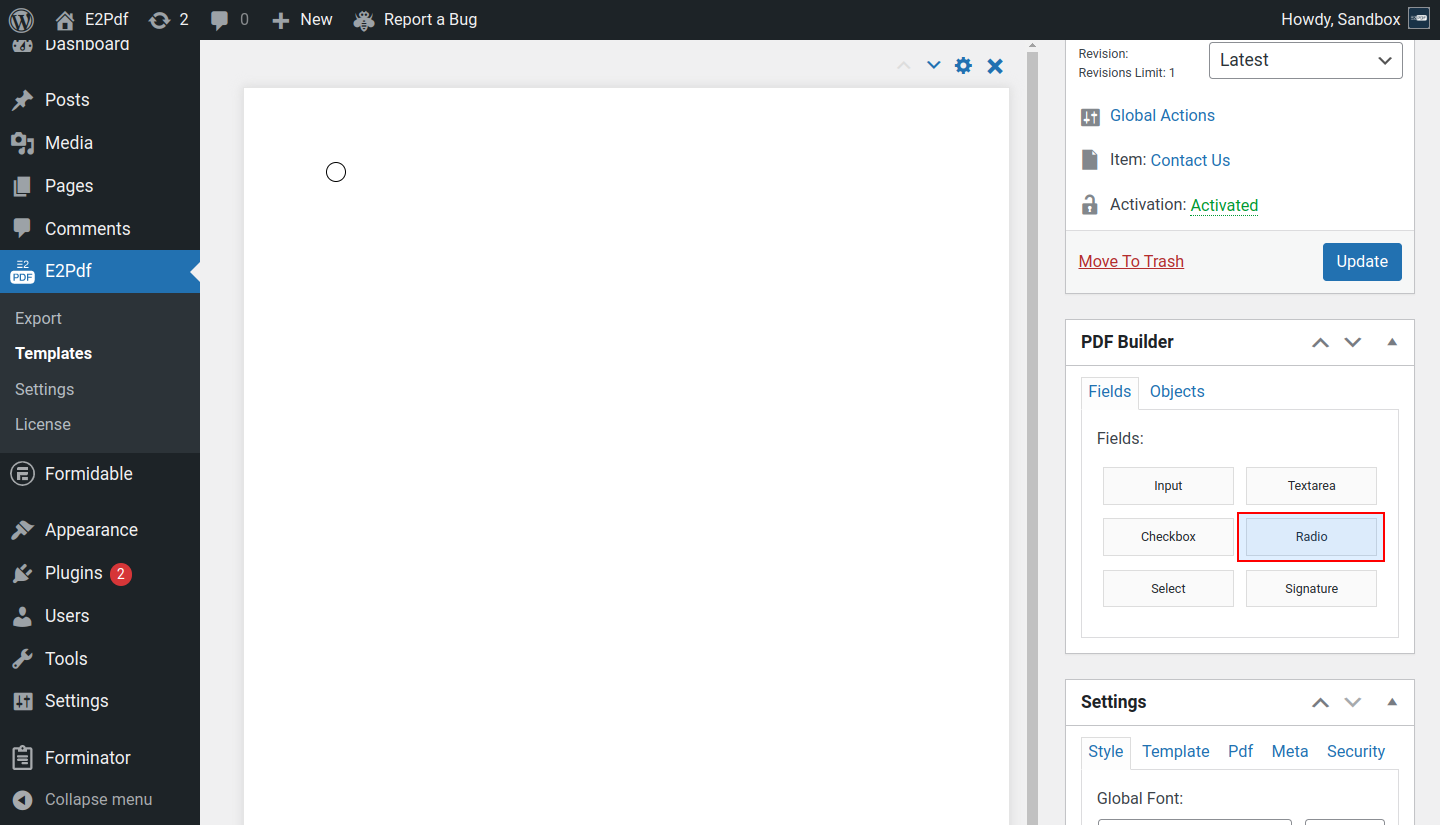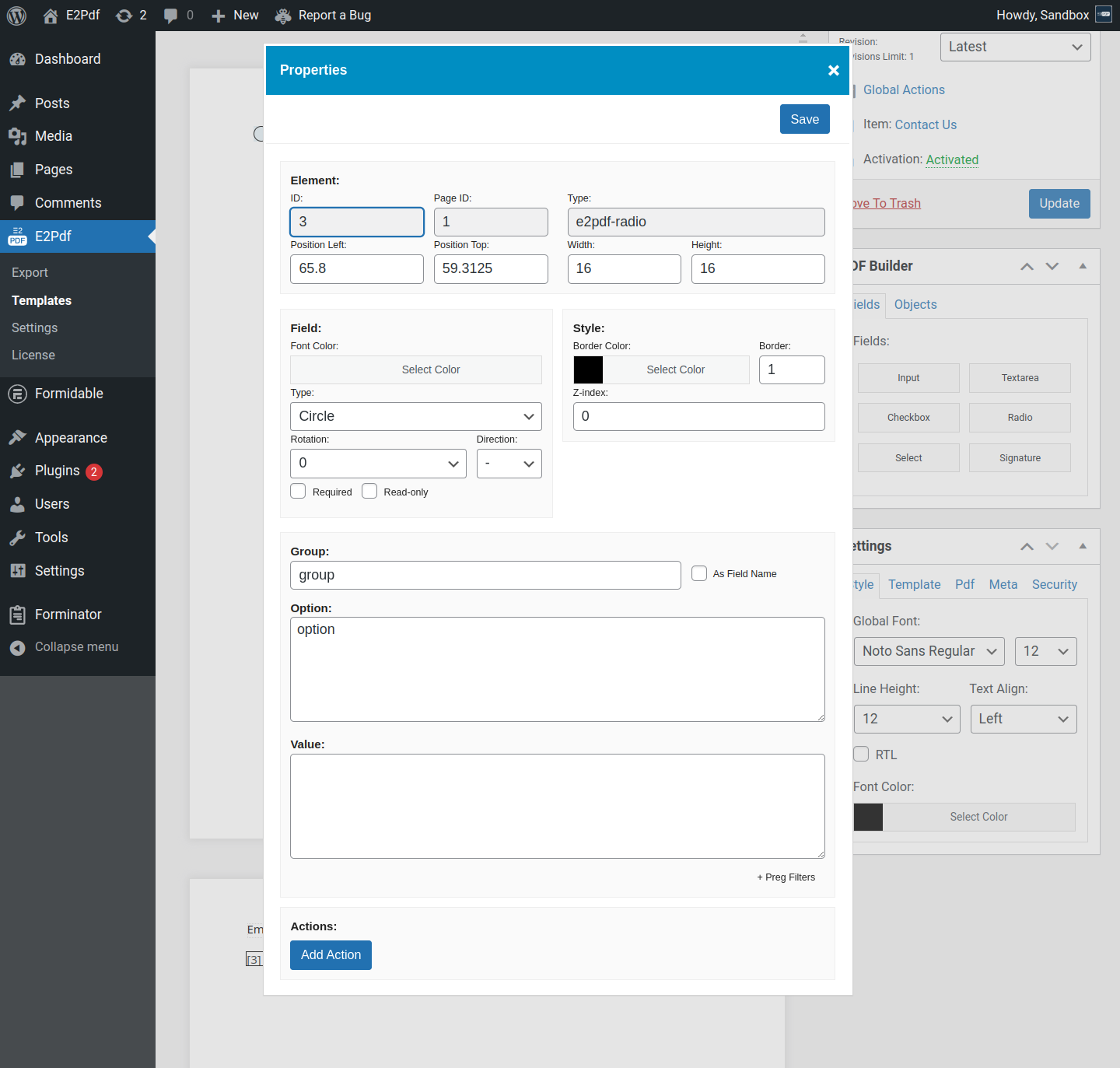Radio
Radio - is a radio field.
- See how to Map / Set Value to the element.
Properties #
Element #
- ID - is the element id.
- Page ID - is the element page id.
- Type - is the element type.
- Position Left - is the left position of the element.
- Position Top - is the top position of the element.
- Width - is the width of the element.
- Height - is the height of the element.
Field #
- Font Color - is the font color of the checkmark.
- Type - is the radio field type. Some PDF viewers can replace radio field type if the PDF is not flattened and/or the field is not set as Read-only.
- Rotation - is the text rotation. It will be rotated just the checkmark and not the element, so the element width and height must be set as you need to see it inside PDF.
- Direction - is the direction for the text to overwrite the global E2Pdf Template setting. See when RTL must be checked: Read More ››
- Required - sets the required attribute to the PDF field.
- Read-only - sets the field to be read-only in case the PDF Flatten option is set to No.
Style #
- Border Color - is the border color of the field.
- Border - is the border width of the field.
- Z-index - is the field render priority, can be set to the negative value.
Group #
-
Group - is the group of the radio field. Group identifies multiple radio fields in a single stack.
If the Value will be changed in one of the radios, it will be also updated on the radios from the same group name.
As Field Name - force to use a custom Field Name. If not checked, the auto-generated group name will be used.
Option #
- Option - is the radio field option.
Value #
-
Value - is the text value.
A radio field will be checked if Option will equal the rendered Value:- Group: RadioGroup_1
Option: Radio 1
Value: Radio 1
Result: Checked - Group: RadioGroup_1
Option: Radio 1
Value: Radio 2
Result: Not Checked
- Group: RadioGroup_1
Actions #
- Add Action - is a add actions and conditional logic to the field to show, hide and change properties. See how to use: Read More ››