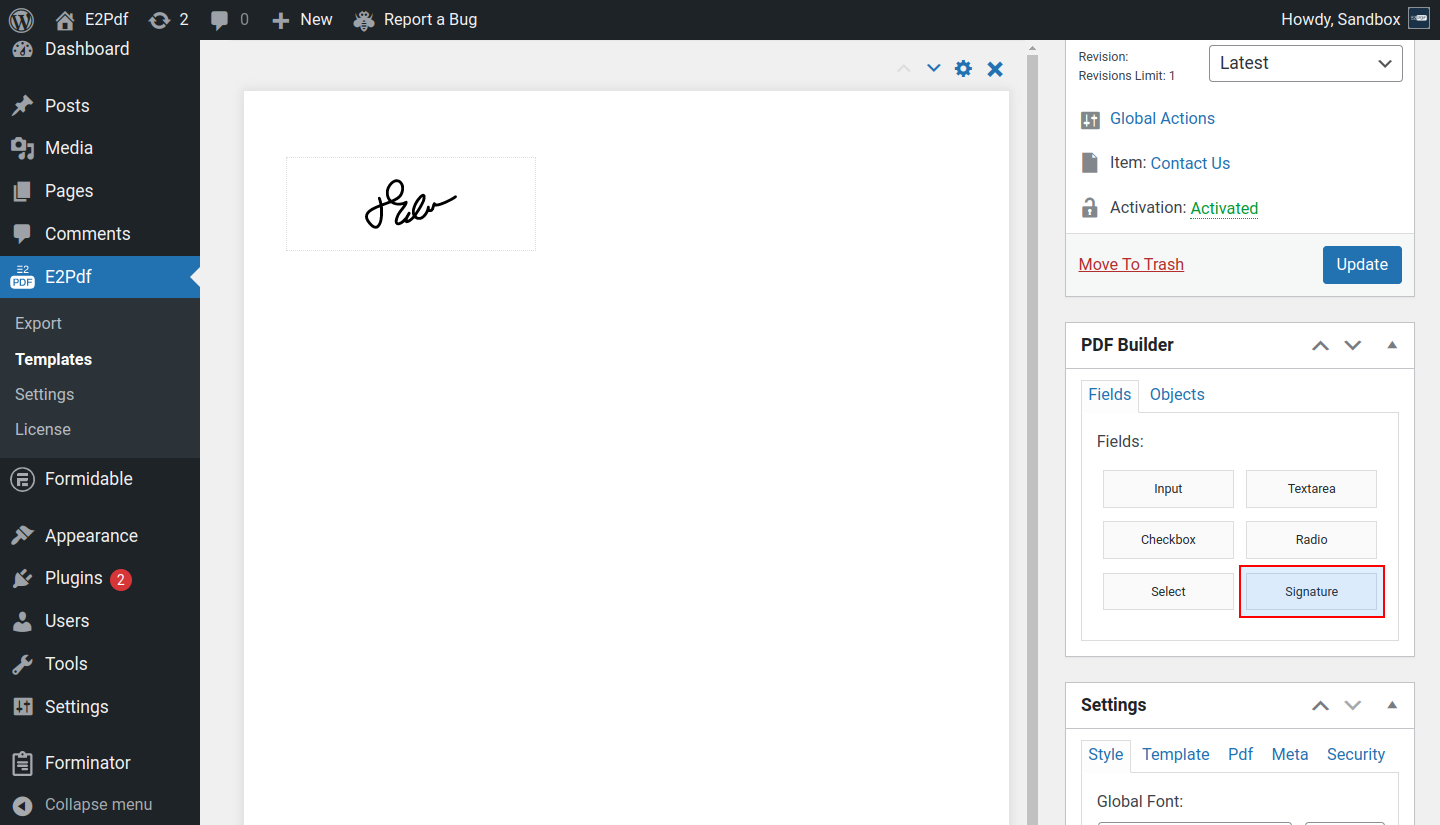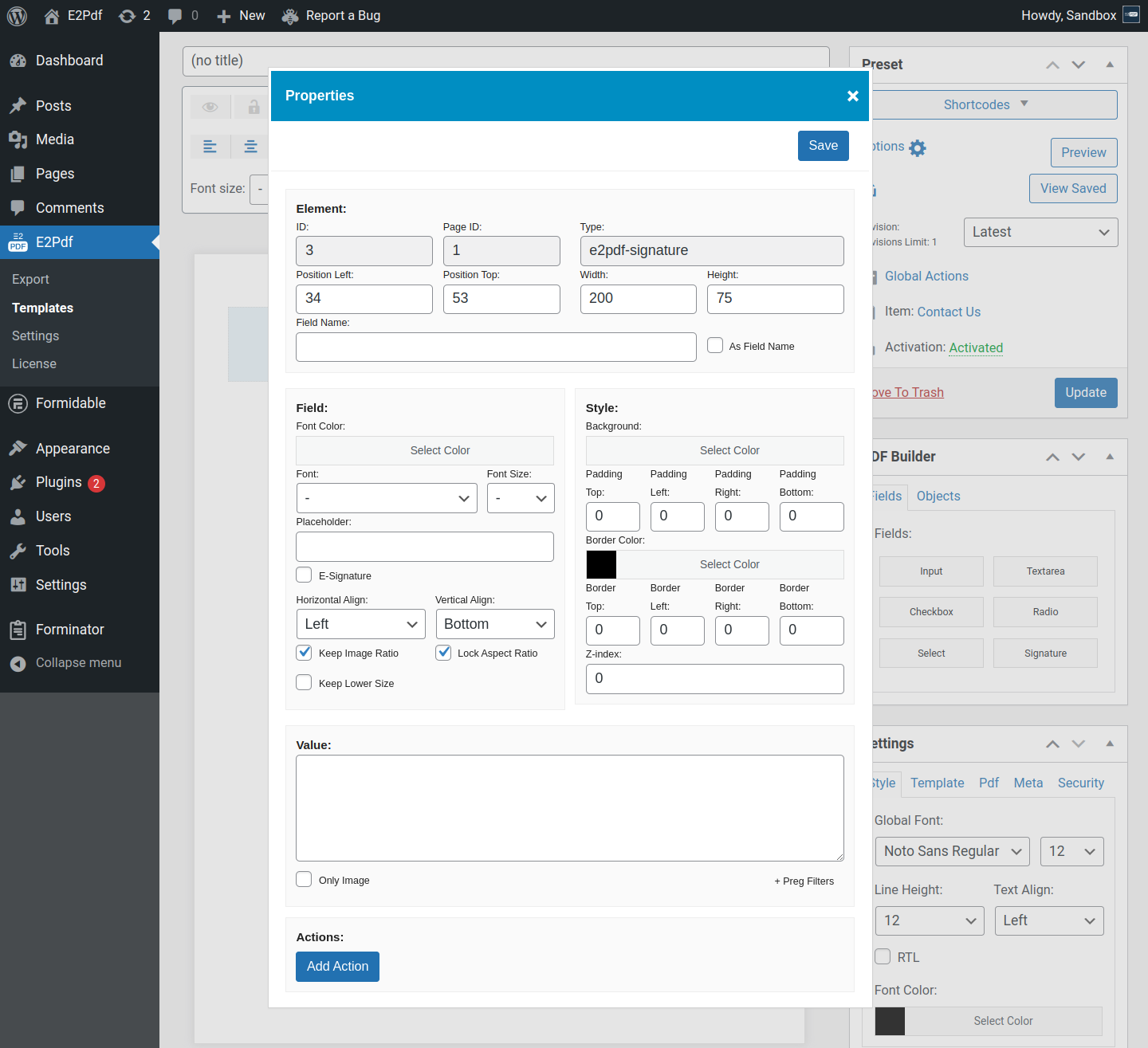Signature
Input - is a signature object.
- See how to Map / Set Value to the element.
Properties #
Element #
- ID - is the element id.
- Page ID - is the element page id.
- Type - is the element type.
- Position Left - is the left position of the element.
- Position Top - is the top position of the element.
- Width - is the width of the element.
- Height - is the height of the element.
-
Field Name - is a custom field name that will be used inside PDF.
As Field Name - force to use a custom Field Name. If not checked, the auto-generated field name will be used.
Field #
- Font Color - is the font color of the text signature.
- Font - is the font of the text signature. If not set, the default E2Pdf Template font will be used.
- Font Size - is the font size of the text. If not set, it will be used font size to fit the signature object size.
- Placeholder - Placed hold of the e-Signature. Is used only when the e-Signature option is checked inside the PDF Viewers that don't support e-Signatures.
- e-Signature - converts the object to the PDF e-Signature field. For the printed signature from the form / field / meta - option must NOT be checked.
- Horizontal Align - is the horizontal alignment of the signature.
- Vertical Align - is the vertical alignment of the signature.
- Keep Image Ratio - keeps the signature ratio.
- Lock Aspect Ratio - locks the aspect ratio while resizing inside E2Pdf Template.
- Keep Lower Size - prevents resizing the signature if the generated size is lower than the signature object.
Style #
- Background - is the background of the signature. Will be applied for the transparent or text signatures.
- Padding - is the inner padding of the signature.
- Border Color - is the border color of the signature.
- Border - is the border width of the signature.
- Z-index - is the field render priority. Can be set to a negative value.
Value #
- Value - is the signature value. The final value can be a generated URL to the signature image or the text.
Actions #
- Add Action - is a add actions and conditional logic to the field to show, hide and change properties. See how to use: Read More ››