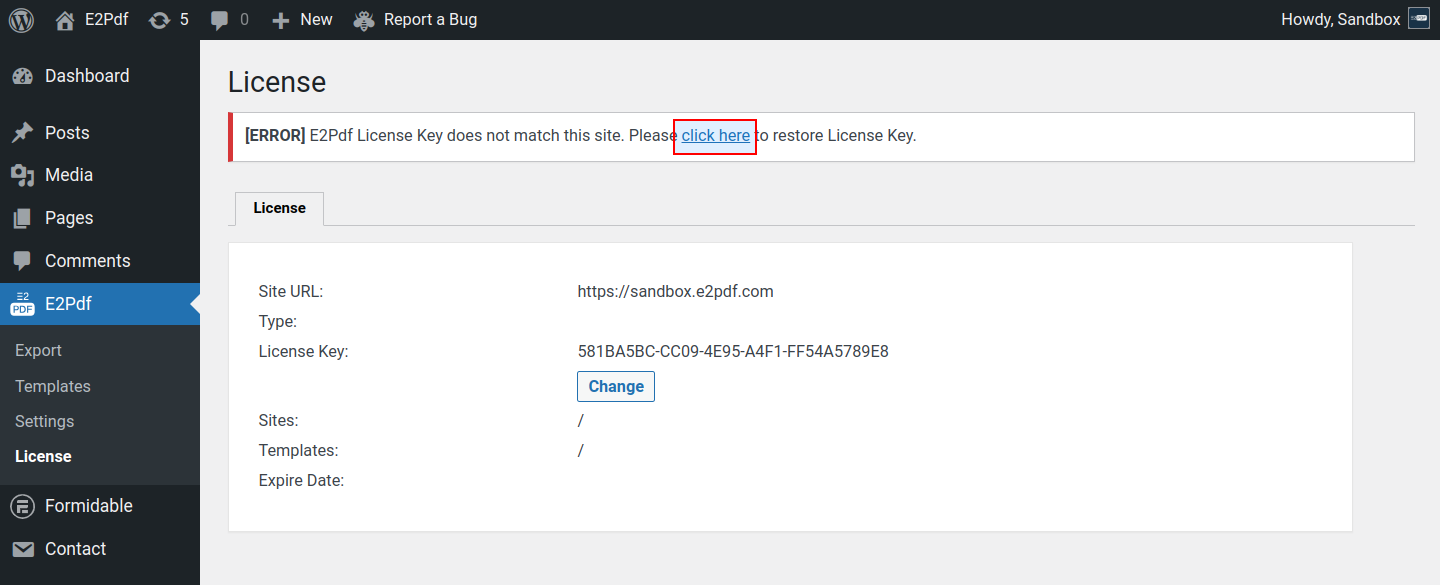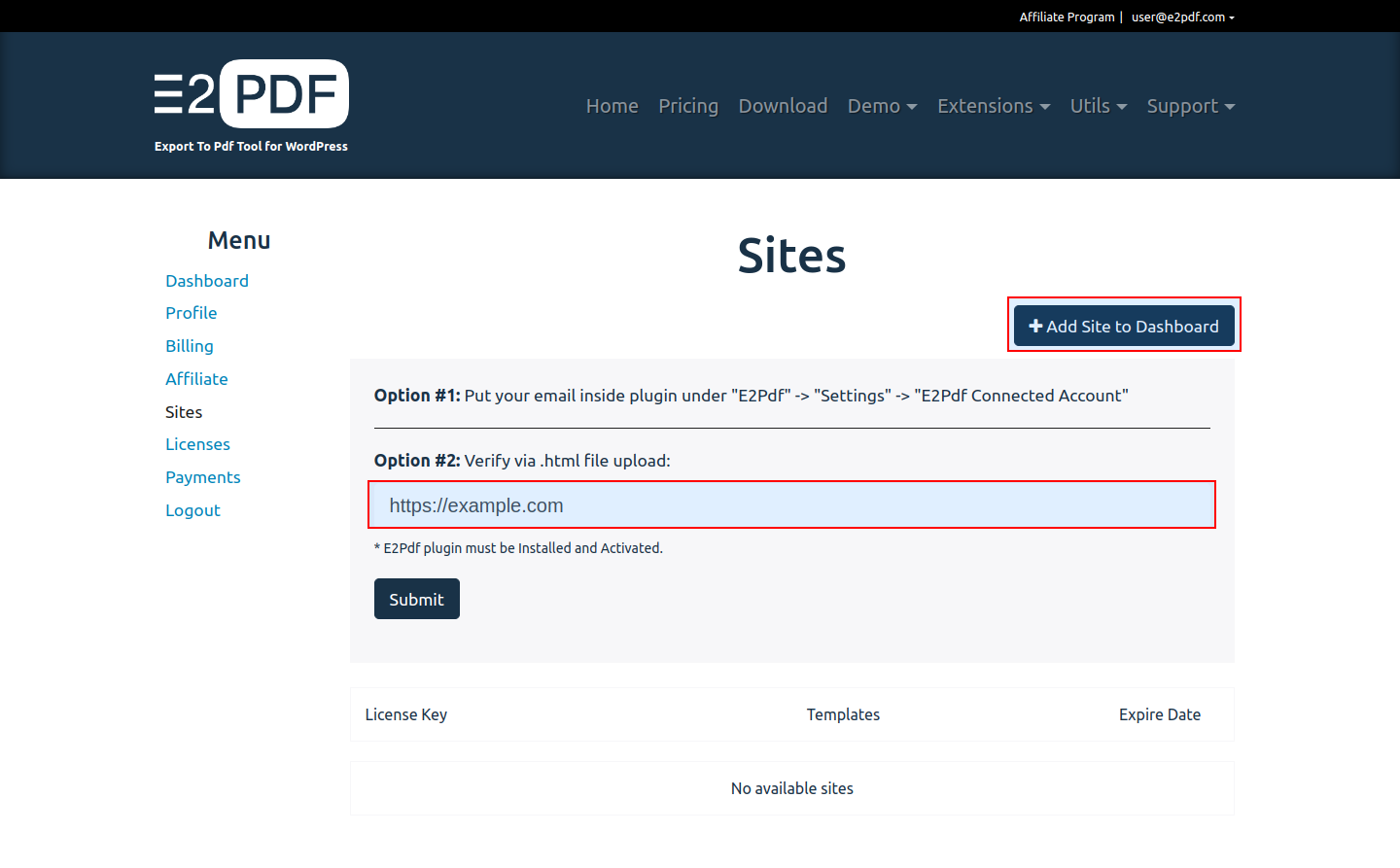Errors
The License Key doesn't match this site #
Each website on the first activation gets a unique License Key and the issue can happen due WordPress website was reinstallation without E2Pdf plugin removal firstly.
To fix the issue it must be applied the License Key that was before website removal.
- For the local websites, it's recommended to use unique WordPress Site URLs (mydomain123.local).
- It's recommended adding websites to Dashboard -> Sites. See how to Add?
Solution:
The document contains no pages #
PDF doesn't load in Chrome
In most cases, it happens due to the added empty condition to hide the page via Page Actions.
Solution:
Can’t download PDF files when WP Rocket is active #
ERR_HTTP2_PROTOCOL_ERROR
If a website is hosted by OVH and it used WP Rocket, the PDFs can fail to load.
Solution
Install solution offered by WP Rocket: https://docs.wp-rocket.me/article/1661-can-t-download-pdf-files-when-wp-rocket-is-activeTemplates Limit Reached #
Free or Paid License Keys have a limitation on the number of E2Pdf Templates that can be activated. In case the number of E2Pdf Templates is over the limit, it will be thrown an error.
Solution:
E2Pdf shortcodes fail to work #
Solution
Images fail to render inside PDF #
In some cases, it can happen that Images do not render via Image Object or inside HTML.
HTML Object
Images via <img src=""> must be accessible via URL and it will fail if the image can't be accessed via remote request.
-
- Malformeed <img src=""> tag inserted to the HTML Object
- Shortcode / Field Slug doesn't output correct Image URL
- The image doesn't exist
- The website is local
- The website is protected via .htaccess
- It's used plugin that makes the website inaccessible for remote requests, like "under construction", etc
Image Object
Images can fail if the image can't be accessed either locally or remotely depending on the generated URL by the Shortcode / Field Slug.
-
- The Shortcode / Field Slug doesn't output the correct Image URL
- The image URL doesn't accessible either locally or remotely
- The image doesn't exist
Debug
- Some extensions could require using specified Shortcodes / Attributes / Field Slugs / Settings to output Image correctly: Caldera Forms, Formidable Forms, WordPress.