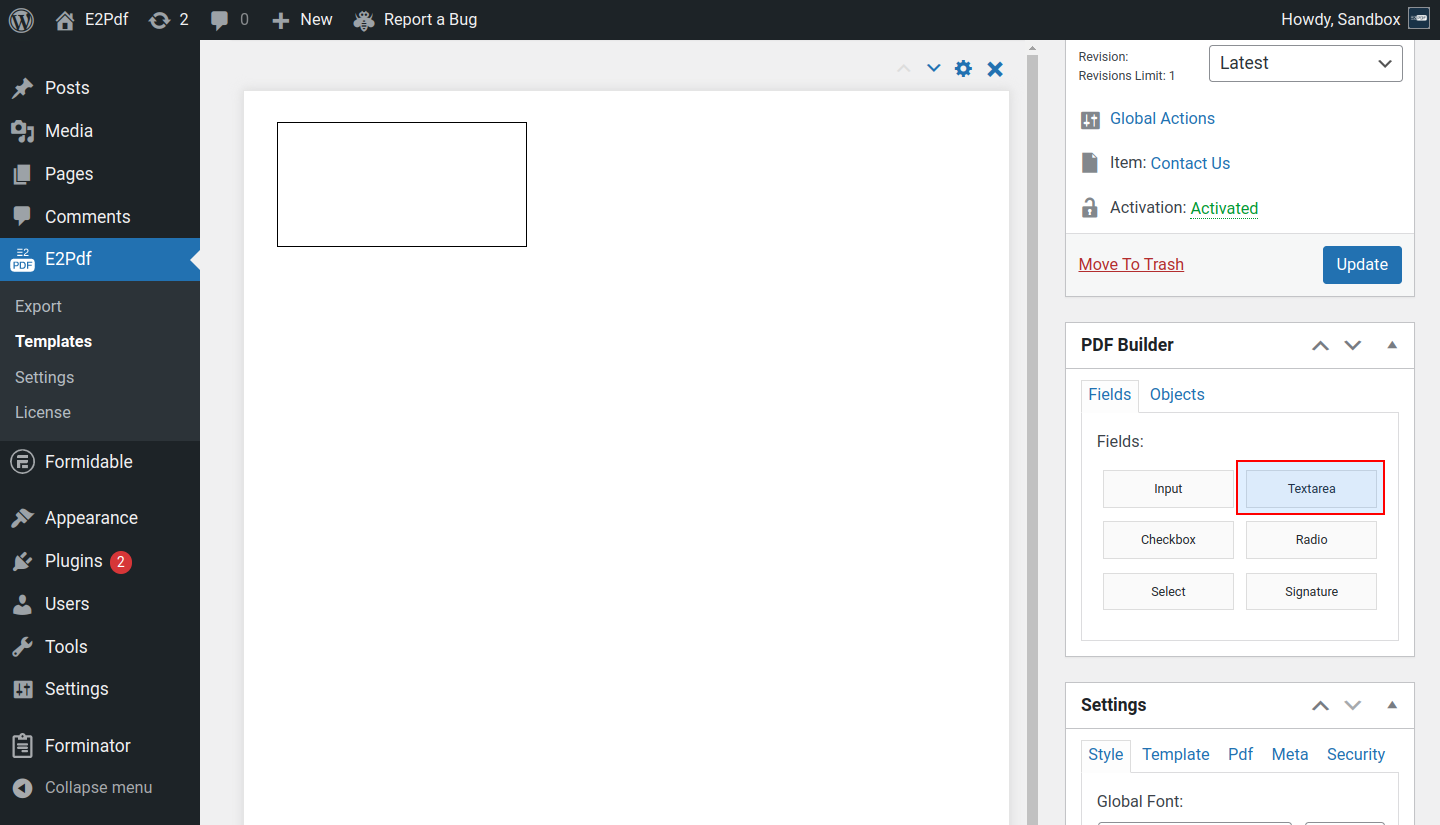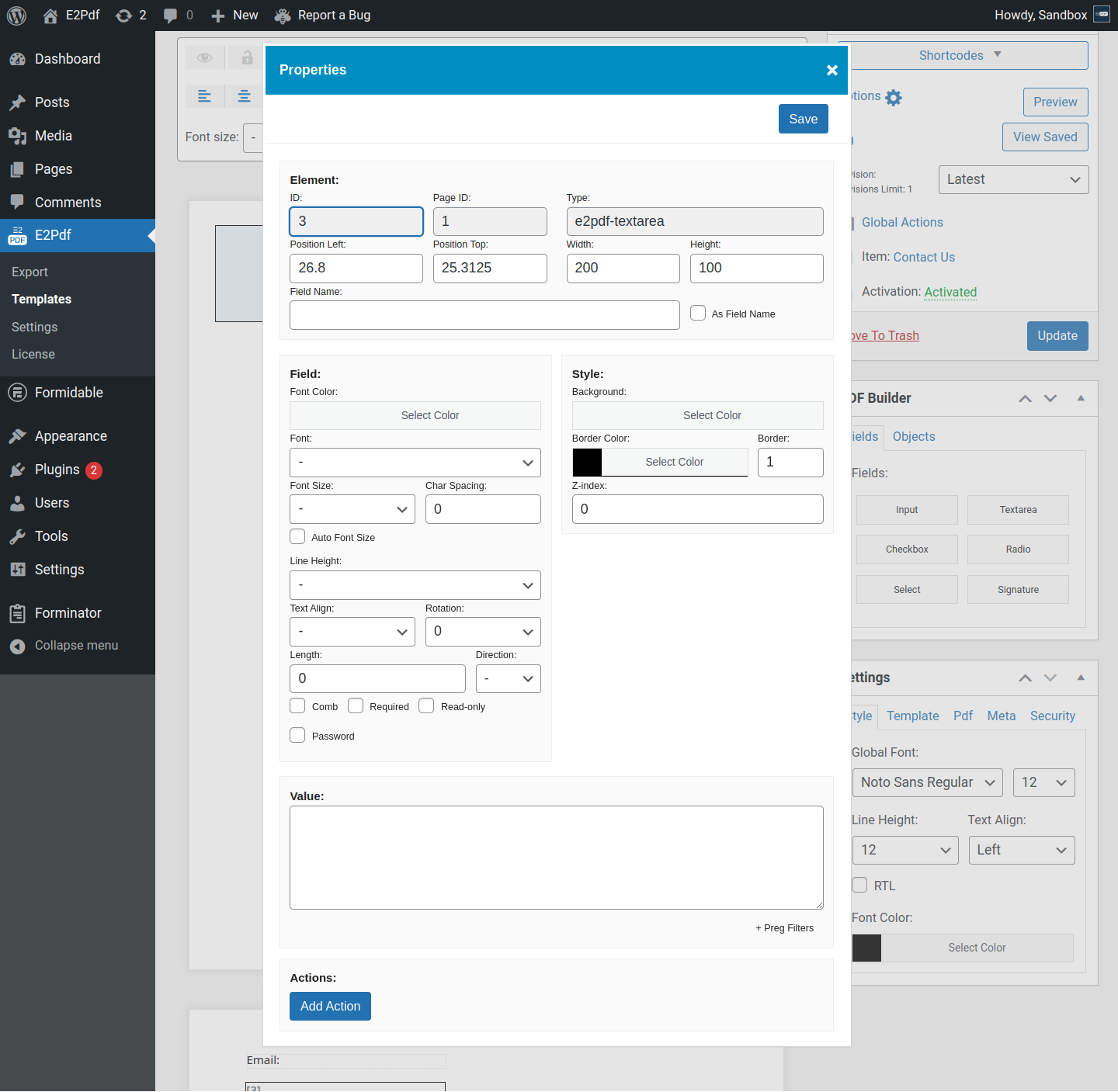Textarea
Textarea - is a multiline text field.
- See how to Map / Set Value to the element.
Properties #
Element #
- ID - is the element id.
- Page ID - is the element page id.
- Type - is the element type.
- Position Left - is the left position of the element.
- Position Top - is the top position of the element.
- Width - is the width of the element.
- Height - is the height of the element.
-
Field Name - is a custom field name that will be used inside PDF.
As Field Name - force to use a custom Field Name. If not checked, the auto-generated field name will be used.
Field #
- Font Color - is the font color of the text.
- Font - is the font of the text. If not set, global E2Pdf Template font will be used.
- Font Size - is the font size of the text. If not set, global E2Pdf Template font size will be used.
- Char Spacing - is the character's spacing of the text. Is not supported in complex languages like Bengali, Hindi, Urdu, etc.
- Auto Font Size - is the Auto Font Size that forces the font to decrease in case text will not fit inside the field. If the text will fit inside the field - the default font size will be used.
- Line Height - is the line height of the text. If not set, global E2Pdf Template line height will be used.
- Text Align - is the alignment of the text.
- Rotation - is the text rotation. It will be rotated just the text and not the element, so the element width and height must be set as you need to see it inside PDF.
- Length - is the maximum text length. All overflowed characters will be removed.
- Direction - is the direction for the text to overwrite the global E2Pdf Template setting. See when RTL must be checked: Read More ››
-
Comb - is a setting to convert the field to a combination of characters.
Length - is required to be set to control how many combination boxes must be generated. - Required - sets the required attribute to the PDF field.
- Read-only - sets the field to be read-only in case the PDF Flatten option is set to No.
- Password - sets the field to the password field. All characters will be replaced with the *.
Style #
- Background - is the background of the field.
- Border Color - is the border color of the field.
- Border - is the border width of the field.
- Z-index - is the field render priority. Can be set to a negative value.
Value #
- Value - is the text value.
Actions #
- Add Action - is a add actions and conditional logic to the field to show, hide and change properties. See how to use: Read More ››