Settings Metabox
Contains extended E2Pdf Template and PDF render settings.
Style #
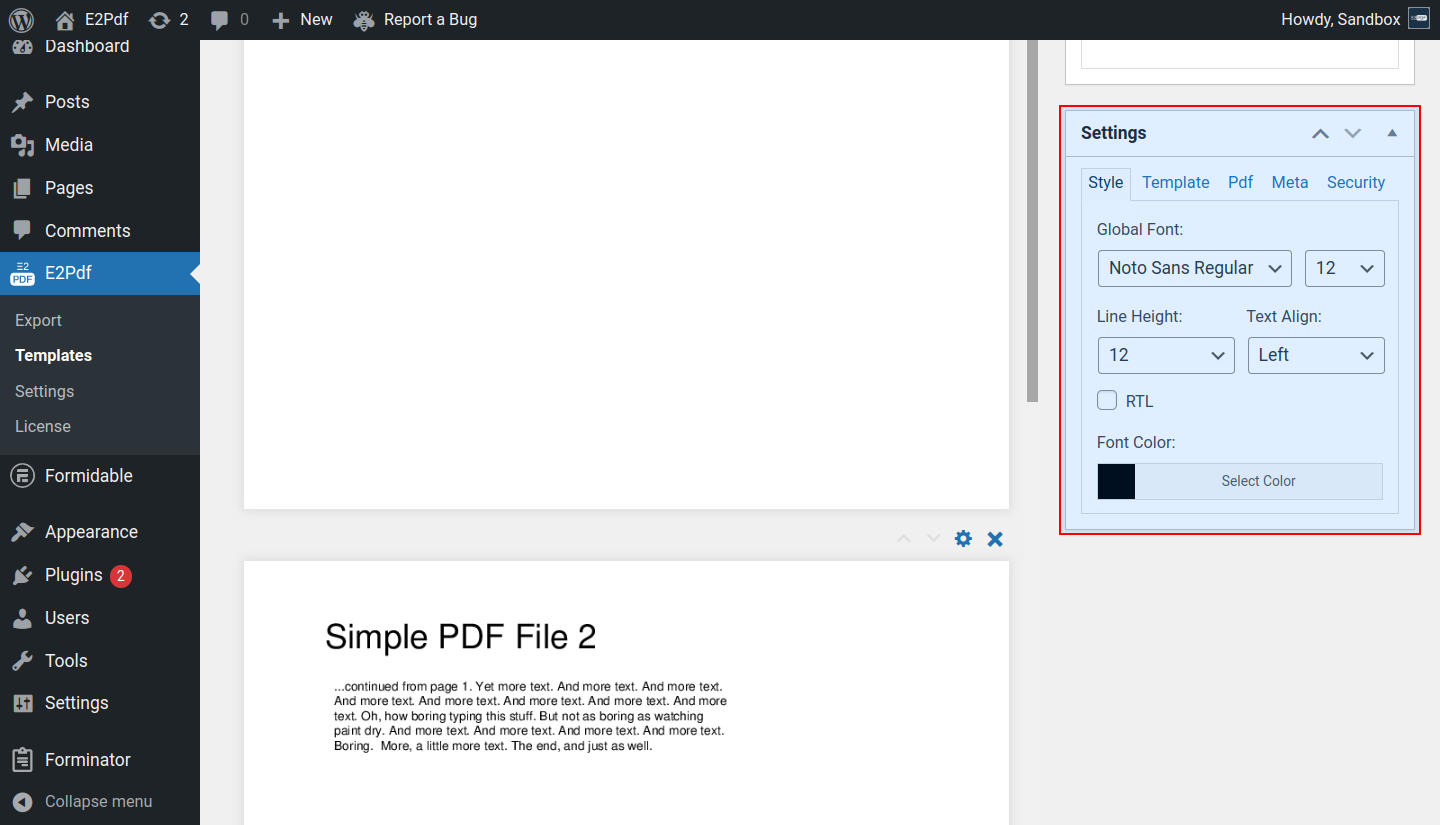
- Global Font - default text font that will be used on all E2Pdf Template elements. New fonts can be uploaded via "E2Pdf" -> "Settings" -> "Fonts".
- Font Size - default text font size that will be applied to all E2Pdf Template elements.
- Line Height - default text line height setting that will be applied to all E2Pdf Template elements.
- Text Align - default text-align option.
-
RTL - global RTL option.
REQUIRED to be set in case of RTL language and it's used "Default" font processor at "E2Pdf" -> "Settings". - Font Color - default text font color.
Template #
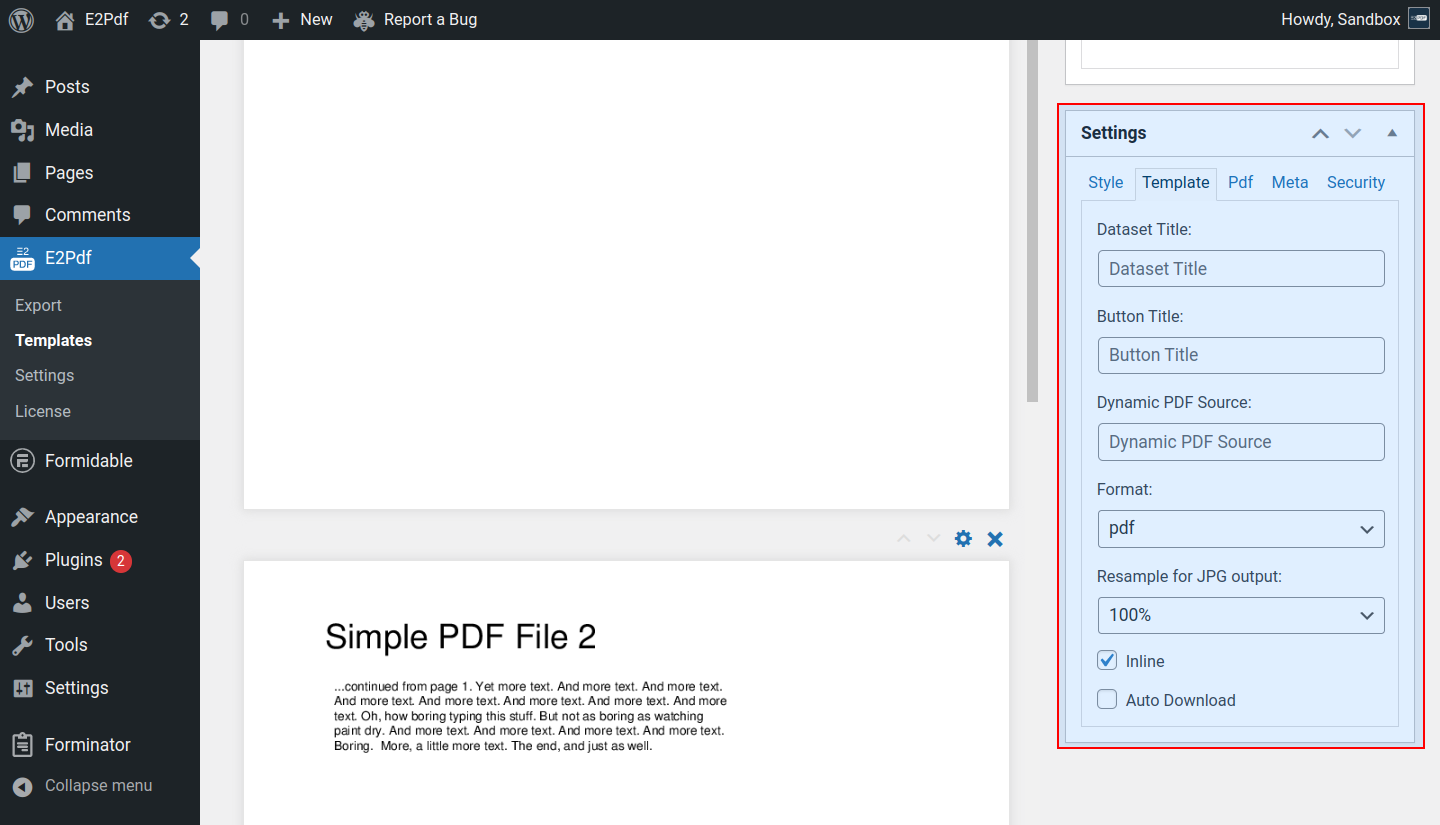
- Dataset Title - is the "Title" used at "E2Pdf" -> "Export". Can be used shortcodes available in the context of the E2Pdf Template.
- Button Title - is the default "button" title generated via [e2pdf-download] shortcode.
- Dynamic PDF Source - is a dynamic PDF source of uploaded PDF via the form. All elements will be added to E2Pdf Template to the pages of the uploaded PDF.
- Format - is the default format setting for output for E2Pdf global shortcodes.
- Resample for JPG output - is the image size generated when JPG format has been used.
- Inline - is the setting that opens PDF in a separate Tab instead of downloading by default.
- Auto Download - is the setting that forces auto download by default for [e2pdf-download] shortcode.
PDF #
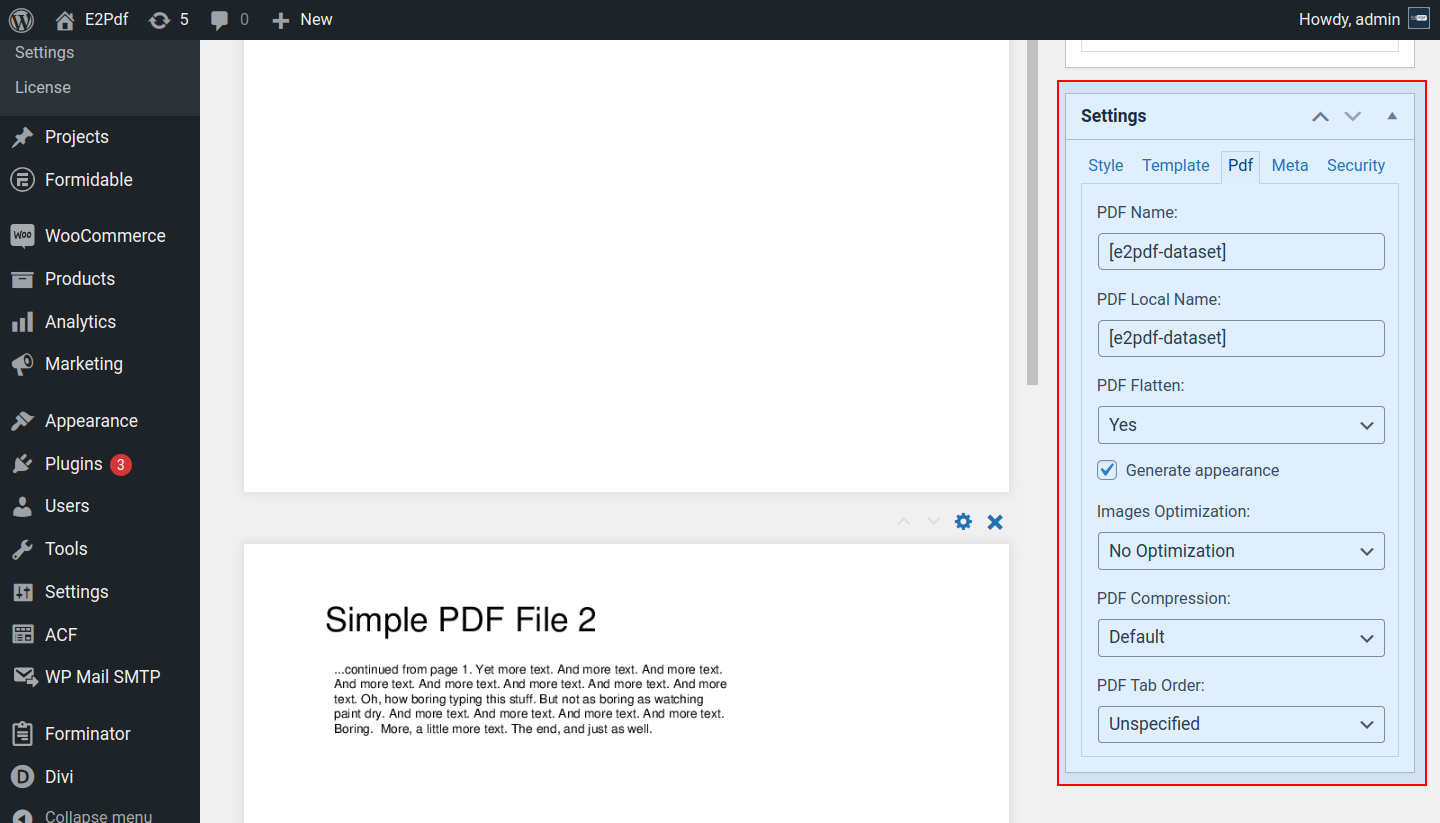
- PDF Name - is the default PDF Name that will be used while downloading. It will be used by default for [e2pdf-save] shortcode in case "PDF Local Name" is not set.
- PDF Local Name - is the default PDF local save name that will be used while using the [e2pdf-save] shortcode. If it will be empty - "PDF Name" will be used.
-
PDF Flatten -
- No - No flatten. PDF Fields to be editable. The blue background on fields can be applied depending on the PDF Viewer.
- Yes - Flatten. PDF to be readonly. Is recommended to use it when you generate the final PDF.
- Full - Full flatten. PDF pages will be converted to "images" inside PDF. Is NOT recommended for PDFs that have more than 3 - 5 pages due to the operation being resource hungry and time-consuming.
- Generate Appearance - is used to force PDF to look the same on all PDF Viewers. In most cases must be set.
- Images Optimization - is used for "Image" objects optimization. Can decrease the size of the final PDF.
- PDF Compression - is the PDF compression setting.
- PDF Tab Order - is the setting of the tab order navigation inside PDF.
Meta #
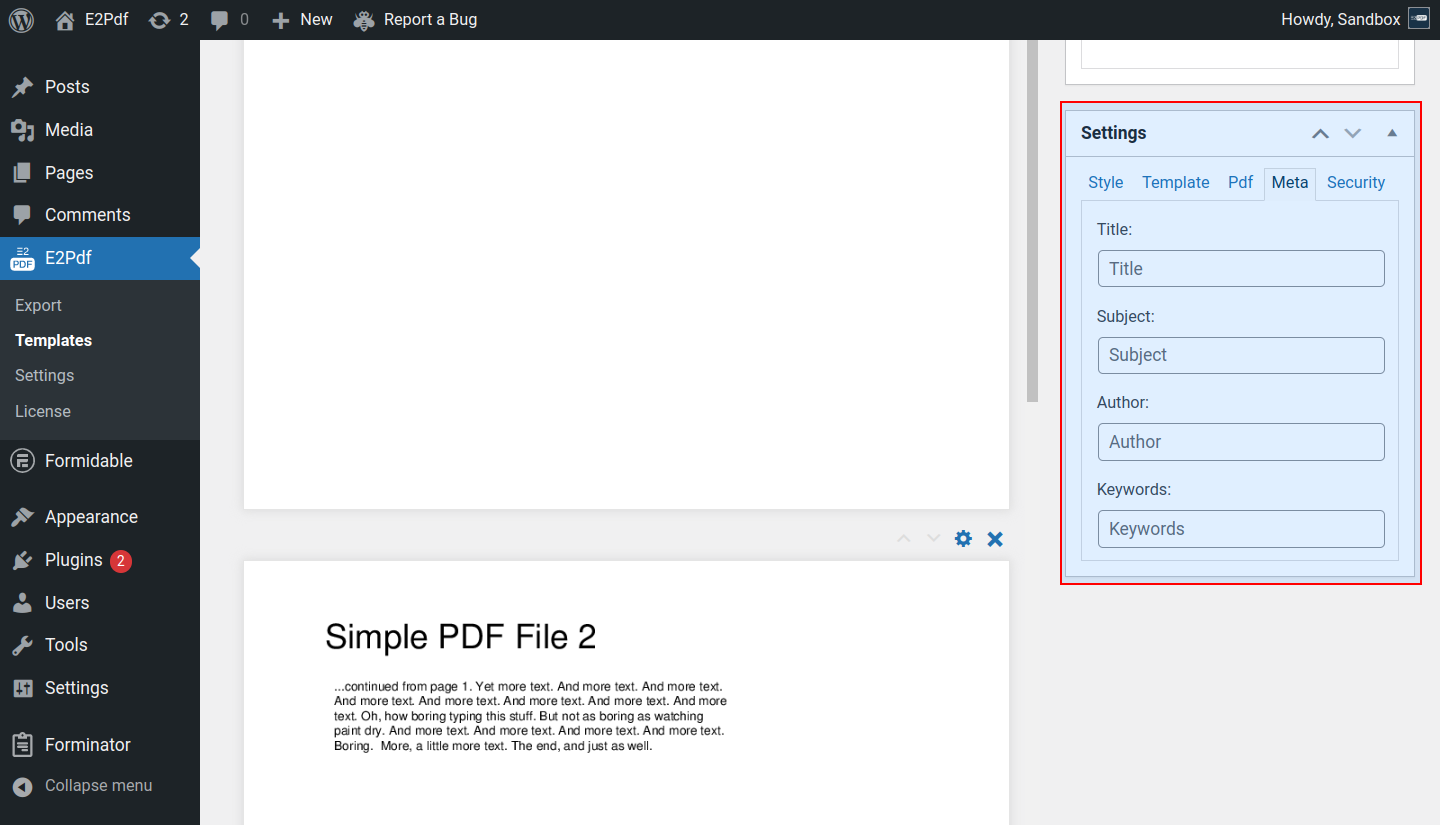
- Title - is the Title PDF metadata.
- Subject - is the Subject PDF metadata.
- Author - is the Author PDF metadata.
- Keywords - is the Keywords PDF metadata.
Secuirty #
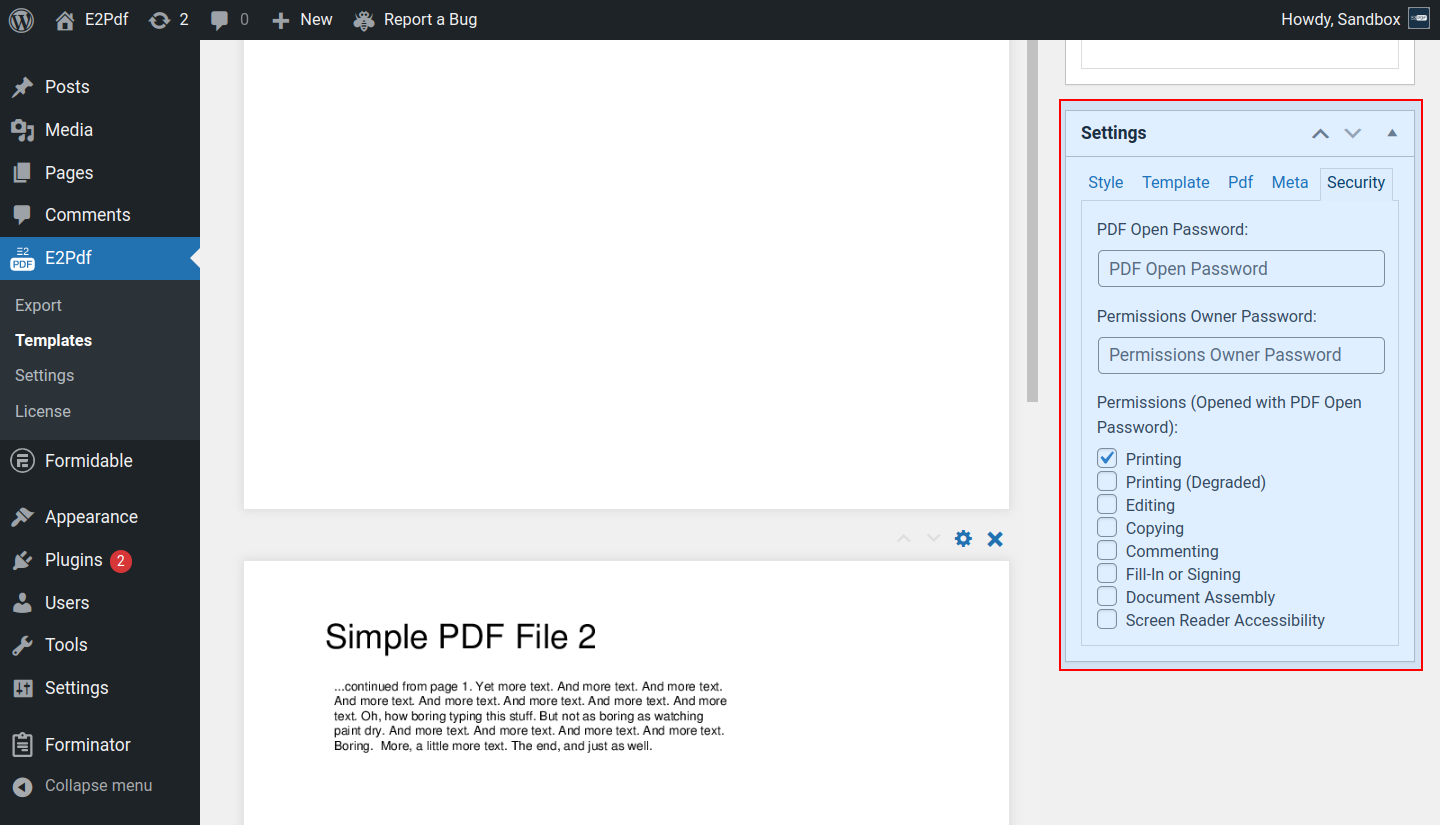
- PDF Open Password - is the password applied to open PDF.
-
Permissions Owner Password - is the owner password applied on the PDF.
REQUIRED to be set in case of custom PDF "Permissions". - Permissions - are permissions by default that will be applied if "Permissions Owner Password" is set.